(4 min read)
Because we’re deeply into behavioural science, we know that humans in general are pretty lazy.
We always tend to look for the path of least resistance, and we’re likely to put off the things that take a bit more effort – even if they are going to be good for us in the long run. From an evolutionary perspective this does make sense - we want to conserve energy. But these days, that’s not always good for us.
Well-documented examples of this are losing weight, sticking with the gym, giving up smoking. Even saving for retirement. All things that are better for us, but that many people put off – or give up on – because it takes effort to start, or effort to maintain.
There’s an interesting article on this by Jason Hreha. He points out that our increasing laziness is as much about our environment as it is about our inherent behavioural traits. But, whatever accounts for this general apathy, it has consequences.
Could you protect yourself in six minutes?

In terms of cyber security, of course, there are many things you can do to protect yourself. It’s just that we never get round to doing them. Then, when we have been defrauded, or our information has been stolen, we kick ourselves for not having taken the quick, easy steps to safeguard against attack.
So, here are three very easy things to do. Do them now, before you shut this blog page. You’ll feel better immediately, and your passwords, finances and personal information will be better protected. What have you got to lose?
Tip 1 – Remove pop-up notifications on your phone’s home screen – less than 1 minute
In 2022, there was a big story about a spate of phone thefts from London gyms. The thieves were able to empty their victim’s bank accounts, simply because they could access the security details from notifications on the phone’s home screen.
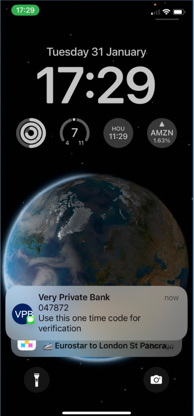 This is a very fast fix.
This is a very fast fix.
For iPhones, you can:
- Head to the Settings app.
- Scroll down to Face ID & Passcode (or Touch ID & Passcode).
- Enter the registered passcode at the prompt.
- Under “Allow Access When Locked,” toggle off the switch next to Notification Center.
For Android phones:
- Open the Settings app.
- Tap Notifications > Notifications on lock screen > Don't show any notifications.
Of course, you can also do this on individual apps, but it’s safest and quickest to disable everything.
Tip 2 – Download a VPN – less than 2 minutes
 A VPN protects your internet activity when you’re using public Wi-Fi – one of the easiest ways for a hacker to get into your device. Find one that suits you and install it. Some have free options, and the paid options are very affordable when you consider the cost of getting hacked
A VPN protects your internet activity when you’re using public Wi-Fi – one of the easiest ways for a hacker to get into your device. Find one that suits you and install it. Some have free options, and the paid options are very affordable when you consider the cost of getting hacked
Tip 3 – Multi-factor authentication – less than 3 minutes
MFA (Multi-Factor Authentication) adds an extra layer of security to your account. It means that, even if people have access to your username and password, they can’t get into your account without also having access to your MFA – which is much harder to do.
It adds another step (or factor, duhh) so you need something you ARE (you, your face or fingerprint), something you KNOW (your password or code) and something you have (your smartphone normally). If you only do one thing, do this for all your sensitive accounts.
Nearly every app you use – from Amazon to your bank – will allow you to set up MFA. Try it out now – here’s how you do it on Amazon:
- In Your Account, select Login & security.
- Select Turn on beside 2-step verification.
- Follow the on-screen instructions.

Ta-dah! Now, when you login to your Amazon account, it will ask you to authenticate yourself using this set up. Extra security, no time wasted. Now, go and check it out on some of your other apps.
Hackers aren’t lazy!
Let’s be absolutely clear. Hackers aren’t lazy. They work really hard to steal your money and your information. And they rely on your laziness to make their schemes work.
So don’t let them. Take 10 minutes now and put these three important security tips in place. And then get your family to do the same. Once you’ve done it, you’ll automatically be better protected.
This is what we’re all about – helping people to change their behaviours so that they and their businesses are giving hackers the hardest possible time. If you think a few minutes with Psybersafe could make a difference to the cyber security in your organisation, just get in touch today.
We love behavioural science. We’ve studied it and we know it works. Why not contact us at Dit e-mailadres wordt beveiligd tegen spambots. JavaScript dient ingeschakeld te zijn om het te bekijken. to see how we can help your organisation gain better, long-term cyber security habits?
Sign up to get our monthly newsletter, packed with hints and tips on how to stay cyber safe.
 Mark Brown is a behavioural science expert with significant experience in inspiring organisational and culture change that lasts. If you’d like to chat about using Psybersafe in your business to help to stay cyber secure, contact Mark today.
Mark Brown is a behavioural science expert with significant experience in inspiring organisational and culture change that lasts. If you’d like to chat about using Psybersafe in your business to help to stay cyber secure, contact Mark today.